Langkah-langkah:
1. Rubah timezone areal yahoo anda ke Yahoo ASIA.
My Account -> Account Settings -> Set language, site and timezone.

2. Aktifkan fitur Web & POP Access pada Yahoo mail classic.

3. Setelah selesai lalu setting pada mail client anda, ex: Microsoft Outlook, IncrediMail, dll.
Setting pop & smtp:
* Incoming mail server (POP3): pop.mail.yahoo.co.id dengan SSL port : 995
* Outgoing mail server (SMTP): smtp.mail.yahoo.co.id dengan SSL port : 465
Email client setting:
1. Microsoft Outlook
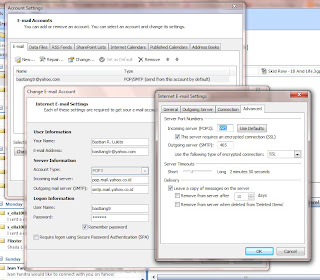
2. IncrediMail
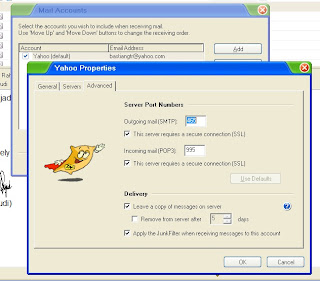
Selamat mencoba.
No comments:
Post a Comment